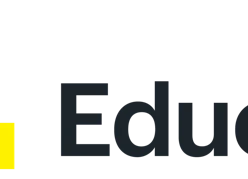Are you a teacher looking to save on electronics and technology purchases? Best Buy offers a range of discounts and deals for educators through its Best Buy Education program. In this article, we’ll explore how to sign up for the program, who is eligible, and how to use your discount both in-store and online. Plus, we’ll share additional ways teachers can save at Best Buy. With Best Buy Education, you can get the best brands at great prices and bring more technology into your classroom. Let’s dive in!
Contents
- What is the Best Buy Education Discount?
- How to Sign Up for the Best Buy Education Discount
- How to Use Your Best Buy Education Discount
- Other Ways for Teachers to Save at Best Buy
- Conclusion
-
Frequently Asked Questions
- What devices can I purchase with the Best Buy Education Discount?
- Can homeschoolers receive the Best Buy Education Discount?
- Can I use the Best Buy Education Discount to purchase devices for my entire school?
- What is the Best Buy price match policy?
- What is the return policy for items purchased with the Best Buy Education Discount?
- Is there a limit to how many items I can purchase with the Best Buy Education Discount?
- Can I use the Best Buy Education Discount in combination with other offers and coupons?
- Do I need to renew my Best Buy Education Discount membership?
- Can I use the Best Buy Education Discount at all Best Buy locations?
- Can I use the Best Buy Education Discount to purchase gift cards?
- References
What is the Best Buy Education Discount?
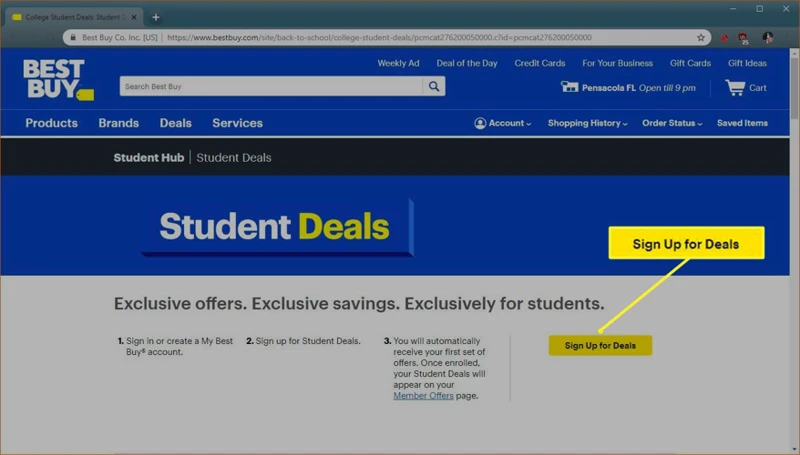
The Best Buy Education Discount is a program that offers exclusive discounts on technology and electronics to teachers, educators, and students. With this program, teachers can save up to hundreds of dollars on laptops, tablets, printers, and other technology products. The discount is available to K-12 and college educators, homeschool teachers, and faculty and staff of higher education institutions. The Best Buy Education Discount is a great way for teachers to upgrade their classroom technology, and it’s easy to sign up for and use. In addition to the Education Discount, Best Buy also offers other deals and promotions, such as student discounts and open-box deals.
Who is Eligible for the Best Buy Education Discount
If you are a teacher, educator, school staff member, or homeschooler, you may be eligible for the Best Buy Education Discount. The discount is available to K-12 educators, college faculty, and staff, and homeschool teachers who can verify their status. To be eligible, you must be a teacher or educator in the United States.
Here is a breakdown of who is eligible for the Best Buy Education Discount:
| K-12 Educators | College Faculty and Staff | Homeschool Teachers |
|---|---|---|
| Public, private, and charter school teachers and administrators | Faculty and staff of two-year and four-year colleges, universities, vocational schools, and trade schools | Homeschool teachers who can verify their status |
| Teacher’s aides, assistant teachers, and support staff | ||
| Librarians and school nurses |
If you are unsure if you are eligible for the Best Buy Education Discount, you can contact Best Buy customer service or visit their website for more information. Keep in mind that the discount is only available to those who can verify their status as a teacher or educator.
It’s important to note that the Best Buy Education Discount cannot be combined with other promotions or discounts. However, there are other ways for teachers to save at Best Buy, such as Best Buy Student Deals and Best Buy Open-Box Deals. Additionally, some cell phone providers like Verizon and AT&T offer back-to-school deals and educator discounts that can be used in conjunction with the Best Buy Education Discount.
The Best Buy Education Discount is a great way for teachers and educators to save money on technology and electronics. With a wide range of products available, including computers, software, and video games, Best Buy is a one-stop-shop for all your technology needs.
How to Sign Up for the Best Buy Education Discount
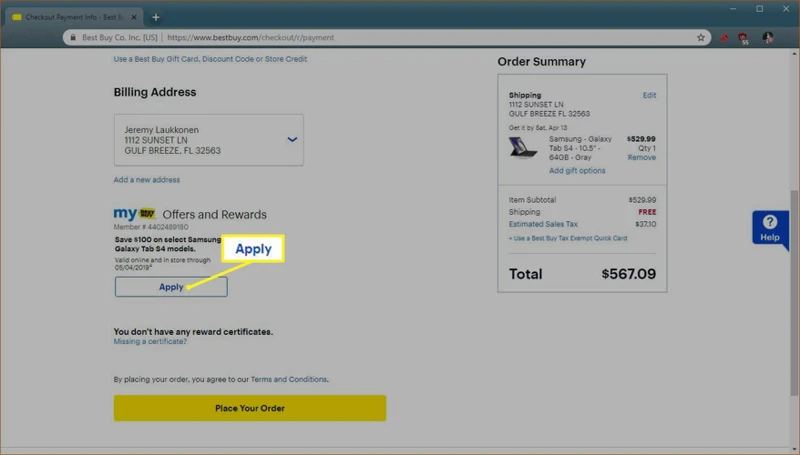
To sign up for the Best Buy Education Discount, teachers need to visit the Best Buy website and create an account. Once the account is created, teachers can add their education information to verify their eligibility for the discount. Best Buy also offers a step-by-step guide to signing up which includes adding your personal information, school information, and educator status verification. It’s important to note that Best Buy may ask for additional verification, such as a pay stub or school ID, to ensure that you are a qualified educator. After verification, teachers can start using their discount both in-store and online. Best Buy Education Discount is just one of the ways that teachers can save on electronics and technology for their classrooms.
Step-by-Step Guide to Signing Up
Signing up for the Best Buy Education Discount is a simple process that can be completed in just a few minutes. Here is a step-by-step guide to help you get started:
Step 1: Go to the Best Buy Education website.
Step 2: Click on the ‘Sign Up Now’ button.
Step 3: Enter your email address, and click on the ‘Continue’ button.
Step 4: Fill out the required information, including your first and last name, and create a password. Then, click on the ‘Continue’ button.
Step 5: Next, fill out your school information, including the name of your school, your role, and your school district.
Step 6: After you have entered your school information, you will need to verify your email address.
Step 7: Once you have verified your email address, you will need to verify your educator status. This can be done by providing a valid school ID, a pay stub, or other documentation that proves you are a teacher.
Step 8: After your educator status has been verified, you will be able to start using your Best Buy Education Discount.
In addition to the Best Buy Education Discount, there are many other ways that teachers can save money at Best Buy. Some of these include taking advantage of Best Buy Student Deals, Best Buy Open-Box Deals, and more. By using these tips and tricks, educators can get the best deals on the latest technology and electronics.
How to Verify Your Educator Status
To verify your educator status and receive the Best Buy Education Discount, you will need to provide some documentation to Best Buy. Here’s what you need to know:
- Go to the Best Buy Education page: Visit the Best Buy Education website and click on the “Get Started” button to begin the verification process.
- Choose your institution: You will need to select the educational institution you work for or are enrolled in. You can choose from a list of K-12 schools, colleges, and universities.
- Enter your information: You will need to provide some basic information, including your first and last name, email address, and the subject you teach or your major.
- Verify your email address: Best Buy will send you an email to verify your email address. Click on the link in the email to continue the verification process.
- Upload your documentation: You will need to upload a document that proves your educator status. This could be a school ID card, a pay stub, or a letter from your school or university. The document should show your name, the name of the institution, and your current status as an educator or student.
- Wait for verification: Best Buy will review your documentation and verify your educator status within 24-48 hours. You will receive an email notification once your status has been verified.
Once you have been verified as an educator, you will be able to access the Best Buy Education Discount and start saving on your favorite electronics. If you have any issues with the verification process, you can contact Best Buy customer support for assistance.
Looking for more education discounts? Check out our list of Verizon Back to School Deals and Verizon Educator Discount.
How to Use Your Best Buy Education Discount

Using your Best Buy education discount is a simple and easy process that can save you a lot of money on your technology purchases. When shopping in-store, simply present your valid ID or proof of employment to the cashier and they will apply the discount to your purchase. If you prefer to shop online, you can sign in to your Best Buy account and apply the discount at checkout. Keep in mind that the discount cannot be combined with other offers or promotions. Additionally, it is worth checking out Best Buy’s open-box deals and student deals for even more savings. Don’t forget to take advantage of other education discounts offered by companies such as Dell, Verizon, and Apple for additional savings.
How to Shop In-Store with Your Discount
To shop in-store with your Best Buy Education Discount, you need to make sure you have your valid educator ID or other proof of employment with you. Once you have arrived at Best Buy, the store associate will ask for your educator ID or proof of employment and will apply your discount to your purchase. Remember that the discount can only be applied to eligible items, which include select products from major brands.
If you are not sure whether a product is eligible for the discount, you can ask the store associate for assistance or check the online list of eligible items. Another way to make sure you are making the most of your discount is to sign up for Best Buy’s email list to receive notifications about the latest offers and promotions.
When you have made your purchase, don’t forget to ask the store associate about the return policy. Best Buy offers a 15-day return and exchange policy for most products, so you can be sure you are satisfied with your purchase.
Shopping in-store with your Best Buy Education Discount is a quick and easy process. Just make sure you have your valid educator ID or other proof of employment, check the eligibility of the items you want to purchase, and ask for assistance if needed. Now, you are ready to enjoy the benefits of your discount and purchase the latest technology and entertainment products at a reduced price.
If you are interested in other discounts and deals for educators, check out our articles on Verizon Educator Discount, Spotify Teacher Discount, and HP Education Discount.
How to Shop Online with Your Discount
To use your Best Buy Education Discount online, you will need to sign in to your Best Buy account and add your discount to your account. Once you have added the discount, simply select the items you want to purchase and add them to your cart. At checkout, make sure you have signed in to your account, and your discount will automatically be applied to your order. If you need assistance or have any questions, Best Buy offers 24/7 customer support via chat or phone.
It is important to note that some items may not be eligible for the Best Buy Education Discount, such as Apple products, gift cards, and services. However, Best Buy offers other ways for teachers to save on these items, such as the Apple Teacher Discount or the Best Buy gift card promotions. Additionally, Best Buy also offers special back-to-school deals for Verizon, AT&T, and T-Mobile, as well as great deals on telescopes for adult educators.
If you prefer to shop in-store, you can also use your Best Buy Education Discount to reserve items online and pick them up in-store. This can be a great option if you need an item quickly or want to avoid shipping fees.
The Best Buy Education Discount is a great way for teachers to save on technology and electronics for their classrooms. By following the simple steps outlined in this guide, you can easily shop online with your discount and take advantage of the many other ways to save at Best Buy.
Other Ways for Teachers to Save at Best Buy
In addition to the Best Buy Education Discount, teachers can also take advantage of other deals and discounts to save money on their tech purchases. Best Buy offers a variety of student deals, including discounts on laptops, headphones, and more. Teachers can also check out Best Buy’s open-box deals for discounted prices on previously opened and returned items. For those looking for other tech products, Dell offers an education discount for teachers, while AT&T and T-Mobile have student plans and discounts. Additionally, Apple offers an education discount for teachers and students alike. Whether you’re looking for a new laptop, a telescope, or a cell phone plan, Best Buy and its partners have a variety of options to help you save money.
Best Buy Student Deals
Best Buy also offers great deals for students, making it easier for them to get the technology they need for school. With the Best Buy student discount, eligible students can save up to 10% on select tech products. To take advantage of this discount, students must sign up for the Student Deals program on the Best Buy website.
The Best Buy student discount is available to students who are currently enrolled in college or university, as well as parents of students who are currently enrolled in K-12 schools. To verify eligibility, students must provide their school email address or provide another form of proof of enrollment.
Once students are signed up for the Student Deals program, they can access exclusive deals on laptops, tablets, headphones, and more. Best Buy also offers free shipping on orders over $35, making it easy and affordable for students to get the technology they need for school.
In addition to the student discount program, students can also take advantage of Best Buy’s open-box deals for even more savings. Open-box products are typically returned or previously used items that are sold at a discounted price. These products are still in great condition and come with the same warranties and return policies as new products.
The Best Buy student discount program and open-box deals offer great ways for students to save money on the technology they need for school. For more information on other educational discounts, check out our articles on Dell Education Discount and Apple Teacher Discount.
Best Buy Open-Box Deals
are a great way for teachers to save money on electronics. Open-box items are products that were returned to Best Buy for various reasons, such as being opened but never used or simply being returned. Best Buy then inspects and tests these products to ensure that they are in good condition before selling them at a discount. The discounts can be significant, with some items being marked down by as much as 50%.
To find the Best Buy Open-Box Deals, simply go to the Best Buy website and click on the “Deals” tab. From there, select “Open-Box Deals” to see all of the available discounted items. You can also filter the results by category, brand, and price range to find the best deals on the products you need.
It is important to note that Open-Box Deals are not the same as refurbished items. Refurbished items are products that have been repaired and restored to their original condition, while Open-Box items have simply been returned and inspected. However, all Open-Box items come with the same manufacturer’s warranty as new items, so you can rest assured that you are getting a quality product at a discounted price.
Best Buy also offers a Price Match Guarantee on Open-Box items, which means that if you find the same product at a lower price from a local competitor or major online retailer, Best Buy will match the price. This is another way for teachers to save money on electronics while still getting the quality products they need for their classrooms.
Best Buy Open-Box Deals are a great way for teachers to save money on electronics. By taking advantage of these discounts, teachers can get the technology they need for their classrooms without breaking the bank. And with the added benefit of the Price Match Guarantee, teachers can be sure that they are getting the best deals possible on the products they need.
Conclusion
In conclusion, while Best Buy does not offer a specific discount for teachers, educators can still save money by taking advantage of the numerous deals and promotions available at the tech retailer. By shopping during back-to-school season, checking out Best Buy’s Deals of the Day, and purchasing items in bulk, teachers can maximize their savings. Additionally, Best Buy offers student discounts and open-box deals that teachers can take advantage of. Overall, while the lack of a specific teacher discount may be disappointing, there are still plenty of ways for educators to save money at Best Buy. And for those looking for other discounts, be sure to check out the AT&T Discount Program, T-Mobile Student Plans, or the best telescopes for adults.
Frequently Asked Questions
What devices can I purchase with the Best Buy Education Discount?
The Best Buy Education Discount can be used to purchase a wide range of devices, including laptops, tablets, desktop computers, and other electronics.
Can homeschoolers receive the Best Buy Education Discount?
Yes, homeschool teachers are eligible for the Best Buy Education Discount. They just need to provide proof of their status as a teacher.
Can I use the Best Buy Education Discount to purchase devices for my entire school?
Yes, the Best Buy Education Discount offers special programs and pricing for schools. Their experts also provide consulting to individual schools and districts to help achieve the most for school budgets.
What is the Best Buy price match policy?
Best Buy offers a price match guarantee on identical items. If you find a lower price on an identical item at a local retail competitor or major online retailer, Best Buy will match the price.
What is the return policy for items purchased with the Best Buy Education Discount?
The return policy for items purchased with the Best Buy Education Discount is the same as the regular return policy. You can return or exchange items within 15 days of purchase with a receipt.
Is there a limit to how many items I can purchase with the Best Buy Education Discount?
No, there is no limit to how many items you can purchase with the Best Buy Education Discount.
Can I use the Best Buy Education Discount in combination with other offers and coupons?
It depends on the offer or coupon. Some offers and coupons cannot be combined with the Best Buy Education Discount, while others can.
Do I need to renew my Best Buy Education Discount membership?
No, the Best Buy Education Discount membership does not need to be renewed. Once you are verified as an educator, you will have access to the discount for as long as you remain eligible.
Can I use the Best Buy Education Discount at all Best Buy locations?
Yes, the Best Buy Education Discount can be used at all Best Buy locations in the United States.
Can I use the Best Buy Education Discount to purchase gift cards?
No, the Best Buy Education Discount cannot be used to purchase gift cards.